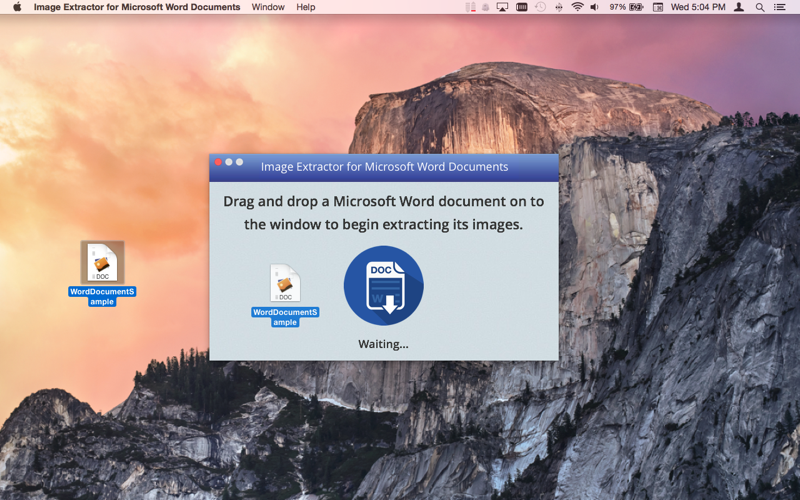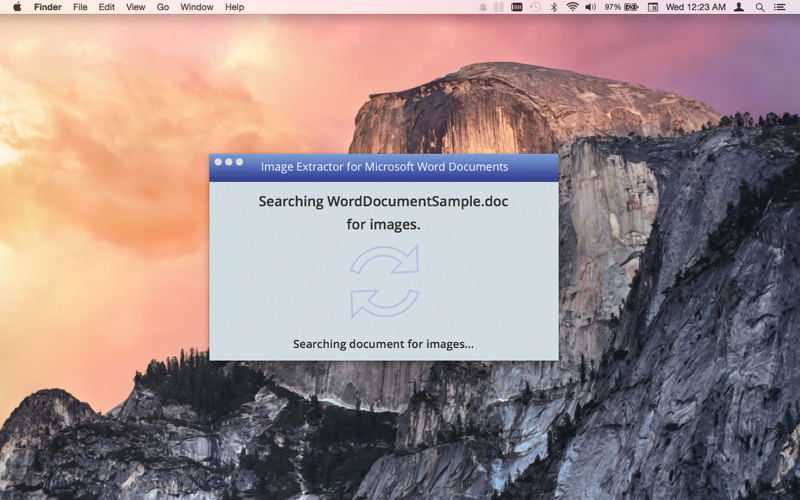Image Extractor for Word Docs
Do you have a Microsoft Word Document (.doc or .docx) filled with images you need to extract quickly? Look no further! Image Extractor for Microsoft Word Documents is your ultimate solution. Simply drag and drop your .doc or .docx file onto the app, and watch as all images are effortlessly extracted for you.
Many text editors on macOS do not fully support the Microsoft Word file format, and most document conversion tools strip out images during the conversion process. If you need a fast, reliable way to extract images from Word documents without spending on expensive software, Image Extractor is the perfect choice. Enjoy the convenience of quickly and easily extracting images from Word documents on macOS, all without needing a copy of Microsoft Word. Effortlessly retrieve images from your Word documents with Image Extractor for Microsoft Word Documents – your efficient and affordable solution on macOS!
Features:
-Instantly extract images from .docx files.
-Seamlessly extract images from .doc binary files.
-Save all extracted images or select specific images to save.
Disclaimer:
Microsoft® is a registered trademark of Microsoft Corporation in the United States and other countries.
Image Extractor for Microsoft Word Documents is not endorsed by, affiliated with, or sponsored by Microsoft.